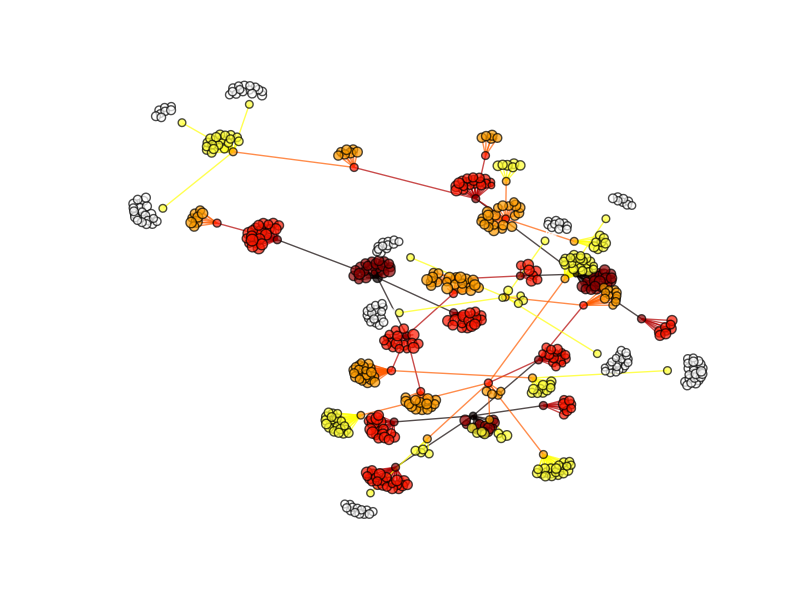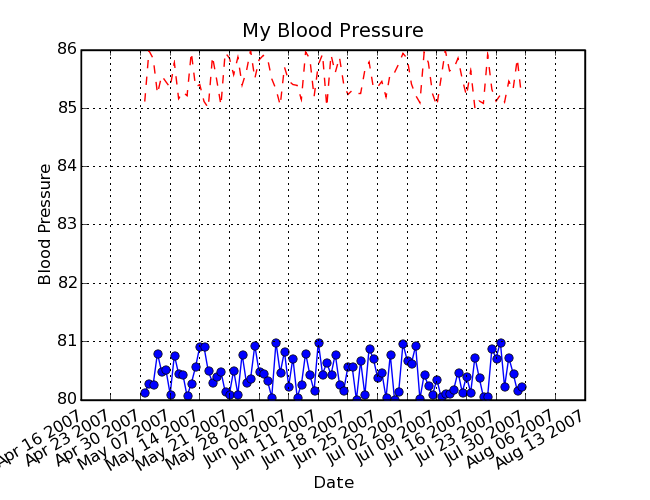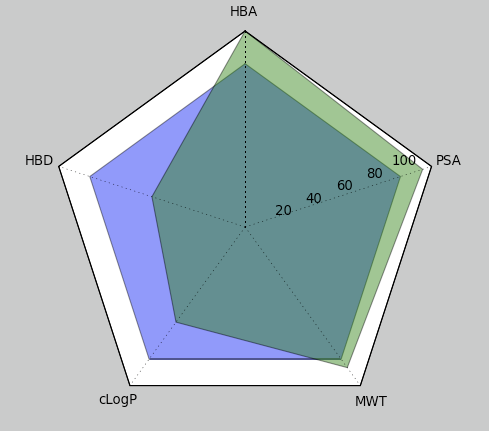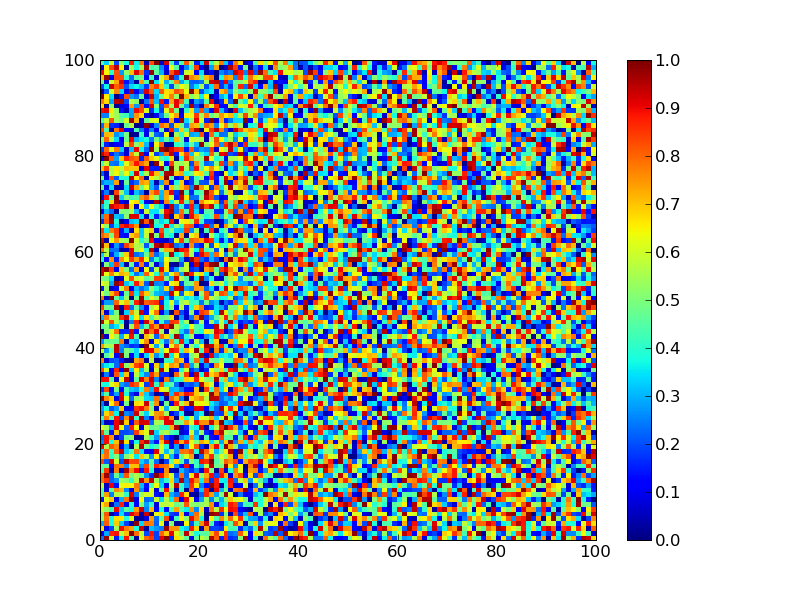18032010 Python matplotlib machinelearning
遺伝アルゴリズム
 Machine Learning: An Algorithmic Perspective (Chapman & Hall/Crc Machine Learning & Patrtern Recognition)
Machine Learning: An Algorithmic Perspective (Chapman & Hall/Crc Machine Learning & Patrtern Recognition)Stephen Marsland
Chapman & Hall / ¥ 6,529 ()
通常2~3週間以内に発送
Four Peaks Problemってのがあるらしい。目的関数が
- 最初のビットからの連続した1の長さか最後のビットから連続した0の長さの大きいほう
- 但し、両端の1,0の連続した数が10以上の場合は100ポイント獲得する。
目的関数はこんな感じ。
#!/usr/bin/env python
# -*- encoding:utf-8 -*-
from itertools import takewhile
def o(bits):
return len(list(takewhile(lambda x: x == 1,bits)))
def z(bits):
return len(list(takewhile(lambda x: x == 0,reversed(bits))))
def f(bits):
reward = 100 if o(bits) > 10 and z(bits) > 10 else 0
return max(o(bits),z(bits)) + reward
if __name__ == "__main__":
bits1 = [1,1,1,1,1,0,0,0,0,0,0,0,0,0,0,0,0,0,0,0,0,0,0,0,0]
bits2 = [1,1,1,1,1,1,1,1,1,1,1,0,0,0,0,0,0,0,0,0,0,0,0,0,0]
for bits in [bits1,bits2]:
print "score: %d %s" % (f(bits),bits)
#score: 20 [1, 1, 1, 1, 1, 0, 0, 0, 0, 0, 0, 0, 0, 0, 0, 0, 0, 0, 0, 0, 0, 0, 0, 0, 0]
#score: 114 [1, 1, 1, 1, 1, 1, 1, 1, 1, 1, 1, 0, 0, 0, 0, 0, 0, 0, 0, 0, 0, 0, 0, 0, 0]
要するに素直に探索していくとローカルミニマムに落ちるようになっていて、ピークの数が4つあるのでFour Peaks Problem
連続した1,0の長さでcontour plotを描いた。
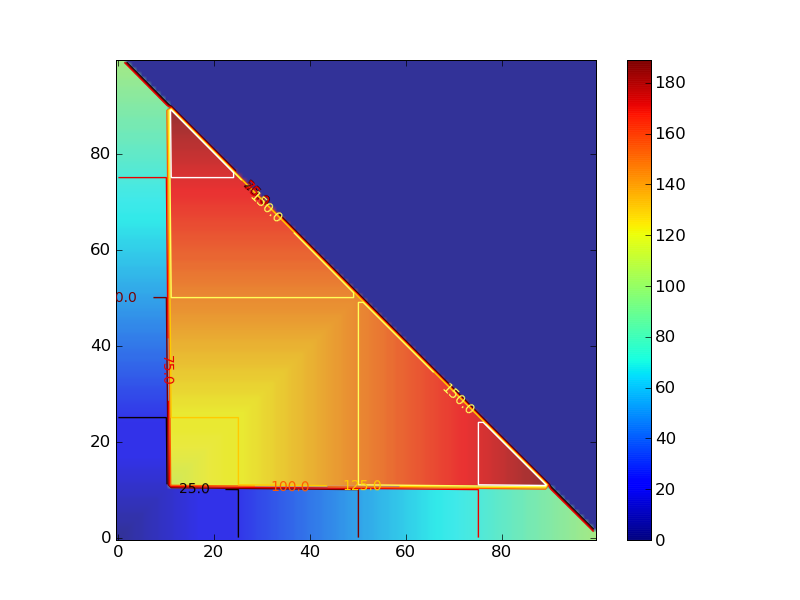
#!/usr/bin/env python
# -*- encoding:utf-8 -*-
def sim_score():
for x in range(100):
for y in range(100):
if x + y > 100:
yield 0
else:
score = four_peak(x,y)
yield score
def four_peak(x,y):
reward = 100 if (x > 10 and y > 10) else 0
score = max(x,y) + reward
return score
if __name__ == "__main__":
from pylab import *
delta = 1
x = arange(0, 100, delta)
y = arange(0, 100, delta)
X, Y = meshgrid(x, y)
Z = array([z for z in sim_score()])
Z.shape = 100,100
im = imshow(Z,origin='lower' ,alpha=.9)
colorbar(im)
cset = contour(X,Y,Z)
clabel(cset,inline=1,fmt='%1.1f',fontsize=10)
hot()
savefig('4peaks.png')