勉強会とかでオフィシャルハッシュタグがある場合に、「タグ付きのtweetがプレゼンしているスクリーンに出ればいいのに」と思ったりしたことはありませんか?
僕はあります。
なので、引数に任意の文字列を渡すとフィルタリングした結果をGrowlに通知するようなものを作ってみた。
$ python tw_stream.py "#worldcup"
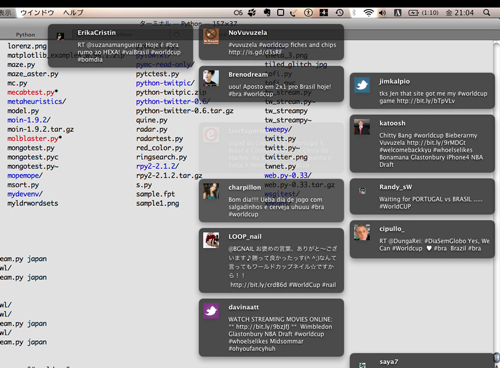
参考にしたのは以下のサイト
コード
import sys,os
import tweepy
import Growl
import simplejson
import urllib2
import hashlib
from pit import Pit
class StreamListener(tweepy.StreamListener):
def __init__(self):
self.g = Growl.GrowlNotifier(applicationName='TwitterWatcher', notifications=['Watch'])
self.g.register()
self.image_dir = os.path.join(os.path.expanduser('~'),".tw_growl")
if not os.path.exists(self.image_dir):
os.makedirs(self.image_dir)
def get_icon(self,url):
fname = "%s.%s" % (hashlib.md5(url).hexdigest(),url.split('.')[-1])
cached_image = os.path.join(self.image_dir,fname)
image = None
if os.path.exists(cached_image):
image = Growl.Image.imageFromPath(cached_image)
else:
f = open(cached_image,'wb')
f.write(urllib2.urlopen(url).read())
f.close()
image = Growl.Image.imageFromPath(cached_image)
return image
def on_data(self, data):
data = simplejson.loads(data)
image = self.get_icon(data['user']['profile_image_url'])
self.g.notify(
noteType='Watch',
title=data['user']['screen_name'],
description=data['text'],
icon=image,
#description=image,
sticky=False)
def main():
conf = Pit.get('twitter.com')
user = conf['username']
passwd = conf['password']
stream = tweepy.Stream(user, passwd, StreamListener())
stream.filter(track=[sys.argv[1]])
if __name__ == "__main__":
try:
main()
except KeyboardInterrupt:
print '\nGoodbye!'

 Google Maps APIプログラミング入門
Google Maps APIプログラミング入門 Twitter社会論 ~新たなリアルタイム・ウェブの潮流 (新書y)
Twitter社会論 ~新たなリアルタイム・ウェブの潮流 (新書y)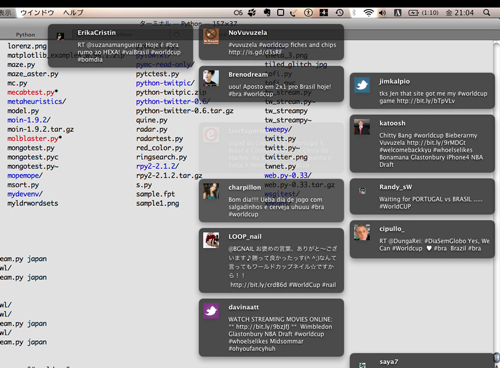
 Rの基礎とプログラミング技法
Rの基礎とプログラミング技法 エキスパートPythonプログラミング
エキスパートPythonプログラミング みんなのPython 改訂版
みんなのPython 改訂版