Programming Collective Intelligenceを読み始めた。
 Programming Collective Intelligence: Building Smart Web 2.0 Applications
Programming Collective Intelligence: Building Smart Web 2.0 ApplicationsToby Segaran
Oreilly & Associates Inc / 3446円 ( 2007-08 )
英語だとスペースで分割すれば単語に分けられるのだけど、日本語は品詞分解できないと類似度を計れないしクラスタリングもできないので、まずMeCabを使えるようにしておく。
1 2 3 4 5 6 7 8 9 10 11 12 13 14 15 16 17 18 19 | #!/usr/bin/env python # -*- coding: utf-8 -*- import sys,re,feedparser import MeCab d = feedparser.parse('http://blog.kzfmix.com/rss/') txt = '' for entry in d.entries: txt += re.compile(r'<[^>]+>').sub('',entry.summary_detail.value) try: t = MeCab.Tagger() m = t.parseToNode(txt.encode('utf-8')) while m: if m.stat < 2: if re.match('名詞',m.feature): print m.surface m = m.next except RuntimeError, e: print "RuntimeError:", e; |

 集合知プログラミング
集合知プログラミング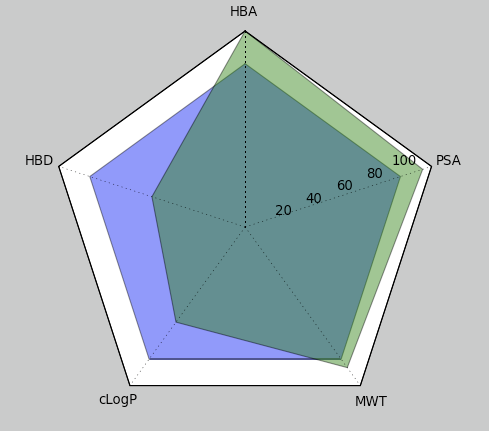
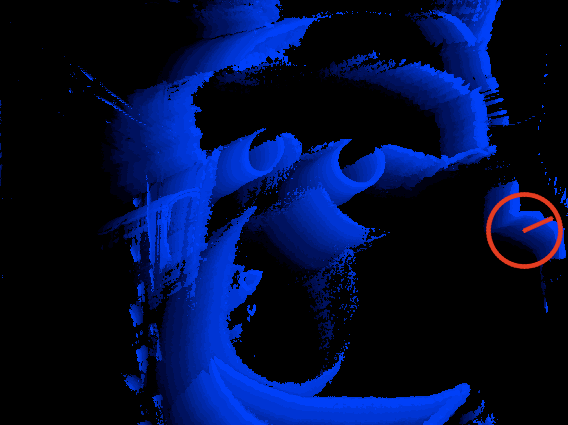
 Learning OpenCV
Learning OpenCV