lomo風にしてみたくなった。

NK705で撮ったサンプルをlomo風味に。

コード
use Imager;
my $source = shift;
my $lsat = 0.0;
my $usat = 0.2;
my $contrast = 1.5;
my $scale = 1.5;
my $img = Imager->new();
$img->read(file => $source);
my ($halfwidth, $halfheight) = ($img->getwidth/2, $img->getheight/2);
my ($endx, $endy);
if($img->getwidth > $img->getheight){
$endx = $img->getwidth;
$endy = $halfheight;
}
else {
$endx = $halfwidth;
$endy = $img->getheight;
}
# contrast & sat
$img->filter(type=>"contrast", intensity=>$contrast);
$img->filter(type=>"autolevels", lsat=>$lsat, usat=>$usat);
# fountain
my $overexpo = $img->copy;
$overexpo->filter(type => "fountain",
ftype => 'radial',
channels => 2,
xa => $halfwidth,
ya => $halfheight,
xb => $endx,
yb => $endy);
my $vignette = $overexpo->scale(
scalefactor=>$scale
)->crop(
left=>($scale-1)*$halfwidth,
top=>($scale-1)*$halfheight,
width=>$img->getwidth,
height=>$img->getheight
);
$img->compose(src=>$nradial,tx=>0,ty=>0,opacity=>0.6,combine=>"mult");
$img->compose(src=>$overexpo,tx=>0,ty=>0,opacity=>0.4,combine=>"subtract");
$img->write(file => "lomonized.png");
こんな感じのレイヤーを重ねたイメージ。
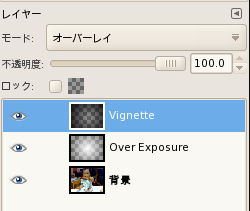
GIMP Lomo Pluginのソースを見ながらつくったのだけど、Imagerのアルファチャンネルの使い方がよくわからなかったのでちょっとさぼってる。そのせいで白のあたりが飛んでしまうのが気に入らない。
