30042012 jqm
ググるとcssを編集するパターンが多いような気がするが、Google Ajax APIを使っているのでどうしたもんかと。
$list.find('.ui-li, .ui-btn-text, a.ui-link-inherit').css('white-space', 'normal');
参考
30042012 jqm
ググるとcssを編集するパターンが多いような気がするが、Google Ajax APIを使っているのでどうしたもんかと。
$list.find('.ui-li, .ui-btn-text, a.ui-link-inherit').css('white-space', 'normal');
参考
20032012 jqm
@ishisakaに速攻読み終わるって言われたので、暇な時にでも読むかと積んであったが、読み始めたらさくっと読み終わった。
実際手を動かすところは6章しかなかったし、一通り読めば一通りjQuery Mobileを使えるようになると思う。その後はドキュメント読みながら書いていけばいいのかな。
実際書いてみるとデバッグがめんどくさかったが、テストはQUnit使えばいいのかね?あとSeleniumかなぁ。
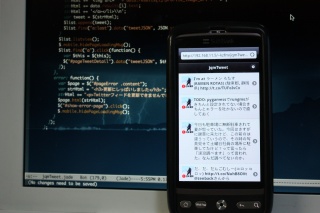
jadeで書きなおした6-4のjQuery Mobileで作ったtwitterアプリ。
モバイル用のUIをちゃっちゃと用意するのにJQueryを使うのは良い選択肢だと思う。
19032012 jqm
jadeで書いてる。data-*のカスタム属性で指定すればアイコンなんかも勝手に表示されて、さくっと作るのに向いてそうな感じ。
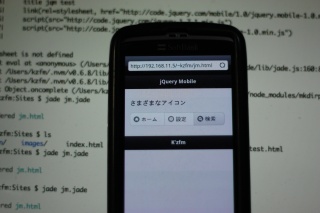
!!! 5 html head title jqm test link(rel="stylesheet", href="http://code.jquery.com/mobile/1.0/jquery.mobile-1.0.min.css") script(src="http://code.jquery.com/jquery-1.7.1.min.js") script(src="http://code.jquery.com/mobile/1.0/jquery.mobile-1.0.min.js") meta(name="viewport", content="width=device-width, initial-scale=1") body section#page1(data-role="page") header(data-role="header") h1 jQuery Mobile .content(data-role="content") h3 さまざまなアイコン div(data-role="controlgroup", data-type="horizontal", data-inline="true") a(href="#", data-role="button", data-icon="home", data-iconpos="left") ホーム a(href="#", data-role="button", data-icon="gear", data-iconpos="left") 設定 a(href="#", data-role="button", data-icon="search", data-iconpos="left") 検索 footer(data-role="footer") h1 K'zfm