Flask-Socketsを入れればWebSocketが使えるようになって素敵です☆
早速echoサーバーを作ってみた。
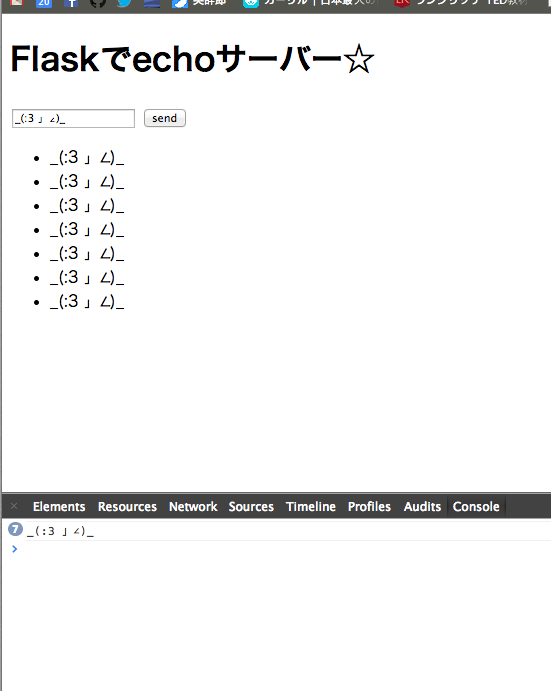
テスト環境構築
mkvirtualenv flask_sockets
mkdir echo_server
cd echo_server/
pip install Flask
pip install Flask-Sockets
pip install gunicorn
コードはこんな感じ
.
├── app.py
└── templates
└── hello.html
app.py
from flask import Flask, render_template from flask_sockets import Sockets app = Flask(__name__) sockets = Sockets(app) @sockets.route('/echo') def echo_socket(ws): while True: message = ws.receive() ws.send(message) @app.route('/') def hello(): return render_template('hello.html') if __name__ == '__main__': app.run()
templates/hello.html
<!doctype html> <html lang="en"> <head> <meta charset="UTF-8"> <title>Document</title> </head> <body> <h1>Flaskでechoサーバー☆</h1> <input type="text" id="msg" value="_(:3 」∠)_"/> <button id="sendBtn">send</button> <ul id="rcv"></ul> </body> <script src="http://code.jquery.com/jquery-1.8.2.min.js"></script> <script> $(function(){ var host = "ws://localhost:8000/echo"; var socket = new WebSocket(host); socket.onmessage = function(message){ $("#rcv").append("<li>" + message.data + "</li>") console.log(message.data); } $("#sendBtn").on("click",function(){ message = $("#msg").val() socket.send(message); }); }) </script> </html>
動かすのはgunicornを使う
gunicorn -k flask_sockets.worker app:app
でlocalhost:8000にアクセスすればok
