pythonのMarkdownにはPygmentsをつかったコードハイライト用のエクステンションがあるので、それを使えば簡単にかける
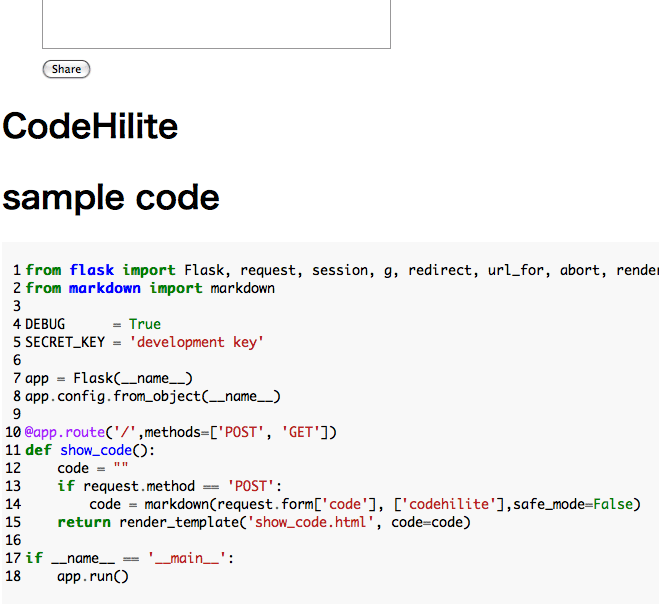
スクリーンショット撮ってから「セッションとか使ってないからsessionとかkeyとかいらないじゃん」と思って少し綺麗にしたので最終的には15行くらい。
flaskmd.py
from flask import Flask, request, url_for, render_template
from markdown import markdown
DEBUG = True
app = Flask(__name__)
app.config.from_object(__name__)
@app.route('/',methods=['POST', 'GET'])
def show_code(code = ""):
if request.method == 'POST':
code = markdown(request.form['code'], ['codehilite'],safe_mode=False)
return render_template('show_code.html', code=code)
if __name__ == '__main__':
app.run()
show_code.html
markdownで生成したhtmlをそのままテンプレートに渡すとエスケープされてしまうので、autoescapeをFalseにした。今回ここが一番悩んだがドキュメントをちゃんと読めば書いてあった。
<!doctype html>
<title>CodeHilite</title>
<link rel=stylesheet type=text/css href="{{ url_for('static', filename='style.css') }}">
<body>
<form action="{{ url_for('show_code') }}" method=post class=add-entry>
<dl>
<dt>code:
<dd><textarea name=code rows=5 cols=40></textarea>
<dd><input type=submit value=hilite>
</dl>
</form>
<div class=page>
<h1>CodeHilite</h1>
{% autoescape false %}
{{ code }}
{% endautoescape %}
</div>
</body>
</html>
style.css
cssはpygmentsであらかじめファイルに出力しておいた
from pygments.formatters import HtmlFormatter
with open("style.css","a") as f:
f.write(HtmlFormatter().get_style_defs('.codehilitetable'))
Flask楽しい。
 Lonely Planet Discover Japan
Lonely Planet Discover JapanChris Rowthorn,Andrew Bender,Matthew D. Firestone,Timothy N. Hornyak
Lonely Planet / ¥ 2,326 ()
在庫あり。
